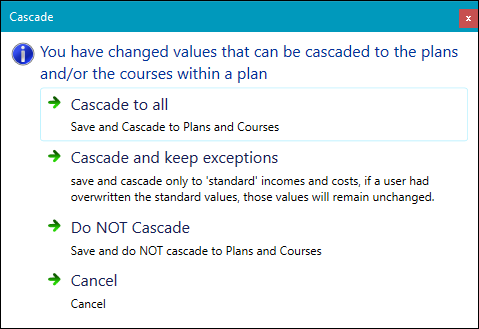CP cost types
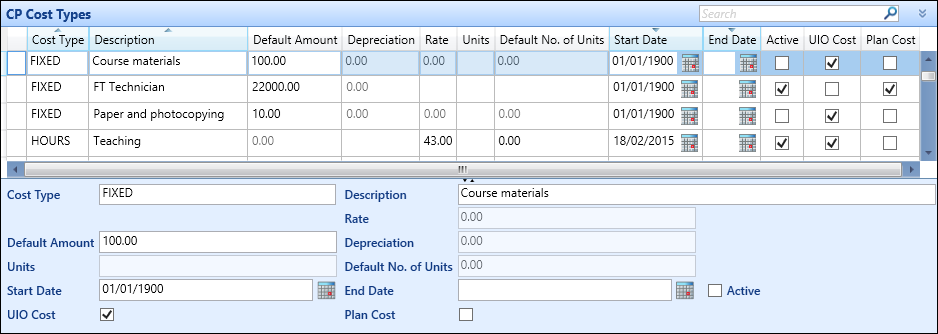
The fields on the CP Cost Types screen are described in the following table.
| This field | Holds this information... |
|---|---|
| Cost Type |
Select from the following cost types:
|
| Description | The general description of the cost type. |
| Rate |
The amount (£) that is multiplied by the No. of Units on the Cost Details screen in the curriculum planner module and the Costs node on the Curriculum Details screen. This field is only enabled for cost types of Variable or Hours. |
| Default Amount |
The default amount (£) of the cost. This amount can be overwritten on the Cost Details screen in the curriculum planner module and the Costs node on the Curriculum Details screen. This field is not enabled for cost types of Variable or Hours. |
| Depreciation | The percentage of a cost or investment relative to a financial year (for example: if the initial investment (cost) was £10000 and depreciation is 25% - then £2500 will be used as a cost of this asset in the given financial year). |
| Units |
The description of the cost variable units. This field is only enabled for cost types of Variable or Hours. |
| Default Number of Units |
The default value used for No. of Units on the Cost Details screen in the curriculum planner module and the Costs node on the Curriculum Details screen. This value can be overwritten. This field is only enabled for cost types of Variable or Hours. |
| Start Date |
The date from which the cost type is valid. This field is not used in the curriculum planner module in Central. |
| End Date |
The date to which the cost type is valid. This field is not used in the curriculum planner module in Central. |
| Active | Whether the record is currently active. |
| UIO Cost | Whether the cost type is available as a cost associated with UIOs. |
| Plan Cost | Whether the cost type is available as a cost associated with plans. |
It is recommended that you consult with your finance department to agree cost types, categories and amounts. This will make reporting and reconciliation easier.
You can make changes to cost type values which can be cascaded to the relevant courses and plans. If you update any of the values, the Cascade window is displayed on saving, from which the following options are available:
- Cascade to all - saves and cascades changes to courses and plans
-
Cascade and keep exceptions - saves and cascades changes to standard costs only
If you have overwritten the standard values, these will remain unchanged.
- Do not cascade - saves and does not cascade changes to courses and plans